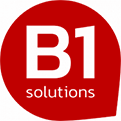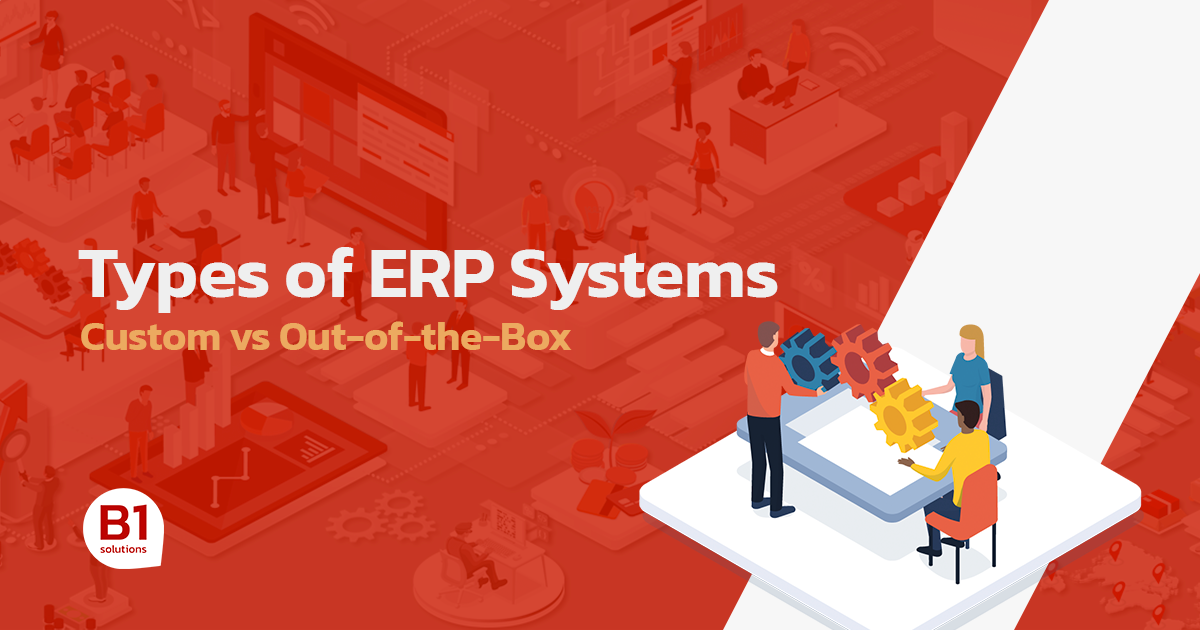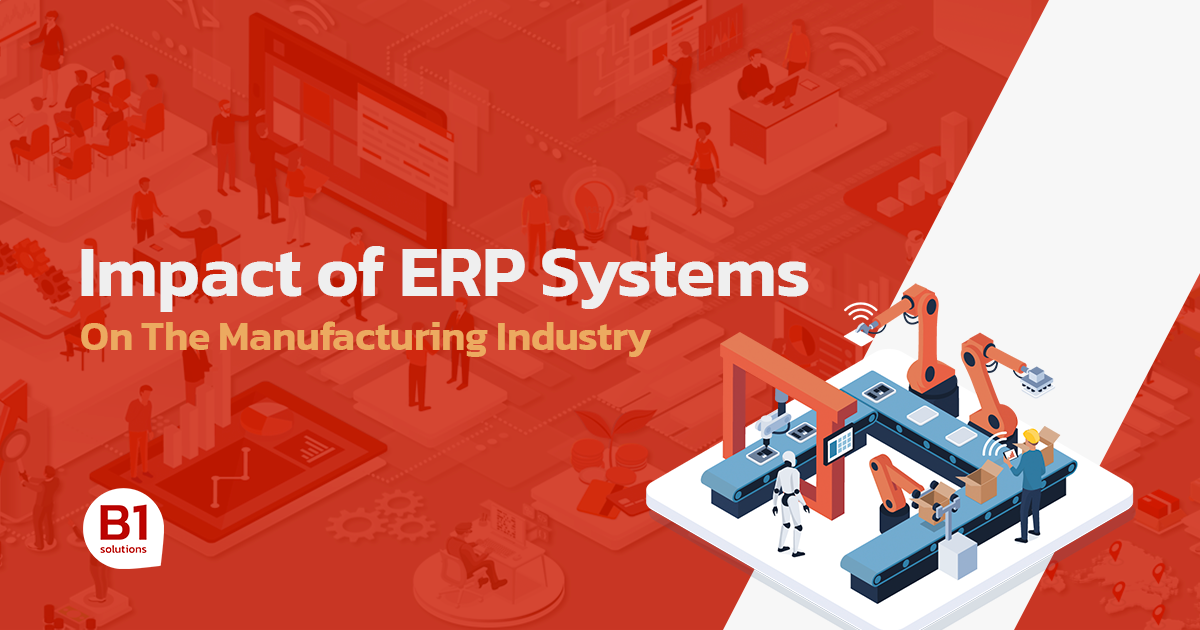SAP Business One Purchasing
SAP Business One provides your business with the tools that it needs to handle its entire procurement and payments process, including purchase requests, quotations, orders, receipts, landed costs and invoices
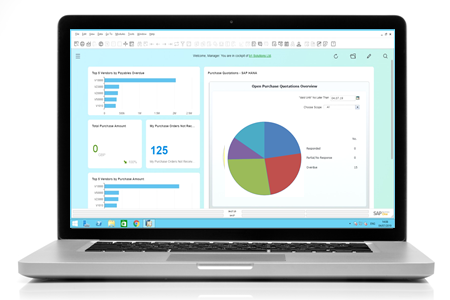
Give your business what it needs to succeed
As your small to medium-sized company grows, so does the complexity of purchasing and managing supplier transactions, in order to maximise your supply-chain function to purchase items either for manufacturing or to provide a service.
The purchasing module covers all the steps you need to manage supplier transactions such as purchase orders, updating stock handling returns, credits etc. Processes can be configured toward specific business needs by centralising purchasing intelligence, policies and workflows – taking your business operations to the next level.

Reporting
Reports can be generated with real-time data and displayed in various formats, within dashboards, or even on mobile devices.

Accounting
Process accounts payable invoices, cancellations, and credit memos with a PO reference; plan your material needs; and schedule your purchases accordingly.

Master Data Management
Manage detailed data in a user-friendly interface, view account balance and purchase analyses, and maintain detailed item purchasing information with price lists and tax information.

Procurement
Create purchase requests, POs, and goods receipts; link purchasing documents and view document trails for audit purposes; and manage returns, additional expenses, and multiple currencies.

Processing Supplier Invoices
SAP Business One creates a journal entry; this information can be used to process subsequent payments to the supplier. Credit memos can be issued to the supplier for returned merchandise. The required data can easily be imported from the original invoice, as it is with any other sales and purchasing document.

Warehousing and Accounting Integration
Goods receipts enable users to receive a delivery at the warehouse or allocate deliveries to multiple warehouses. These can be linked to a purchase order, and users are able to change the purchase order quantity versus the actual received quantity. Supplier returns for repair or without credit can be handled using the goods returns document.
Example Capabilites
Purchase request • Purchase quotations • Web-enabled RFQ • Purchase orders • Goods receipt POs • Goods returns • A/P Invoice • A/P Reserve Invoice • Down-payment Invoice • Down-payment request • Cancel Marketing Documents • A/P credit memos • Landed costs • Intrastat • Much More...